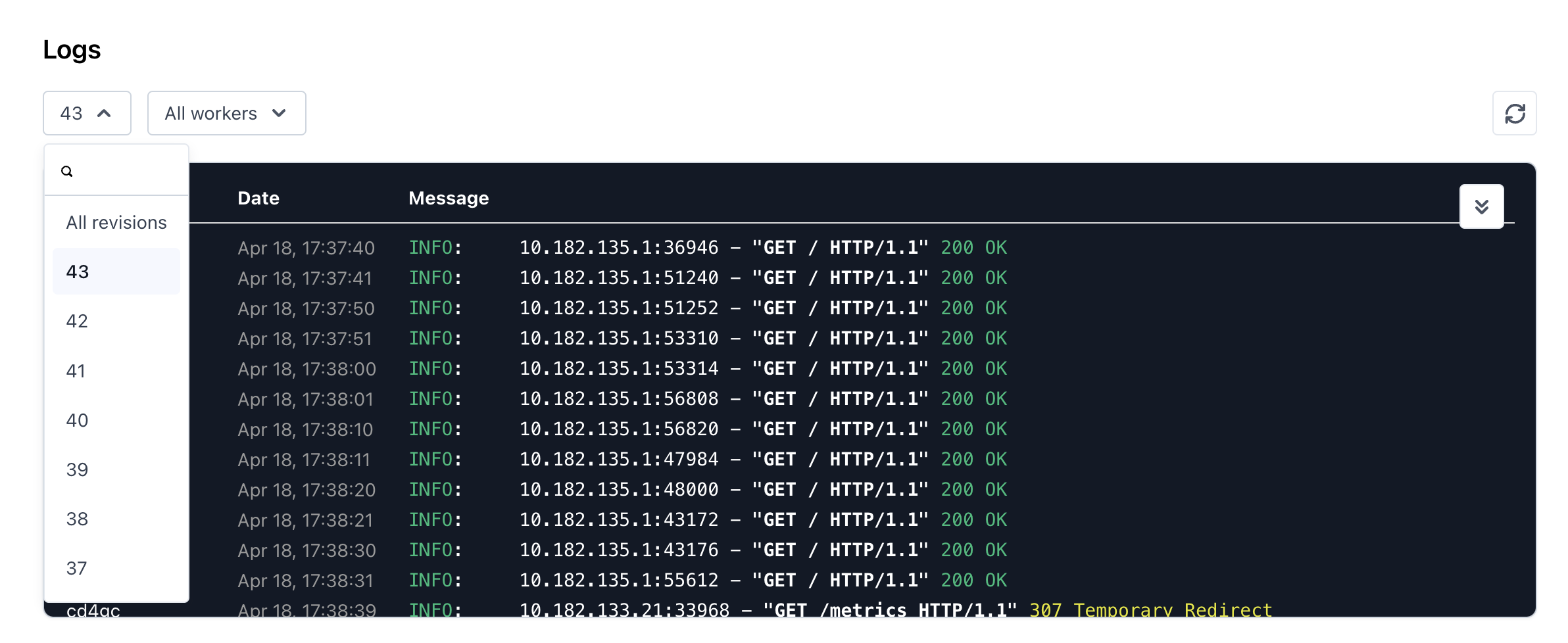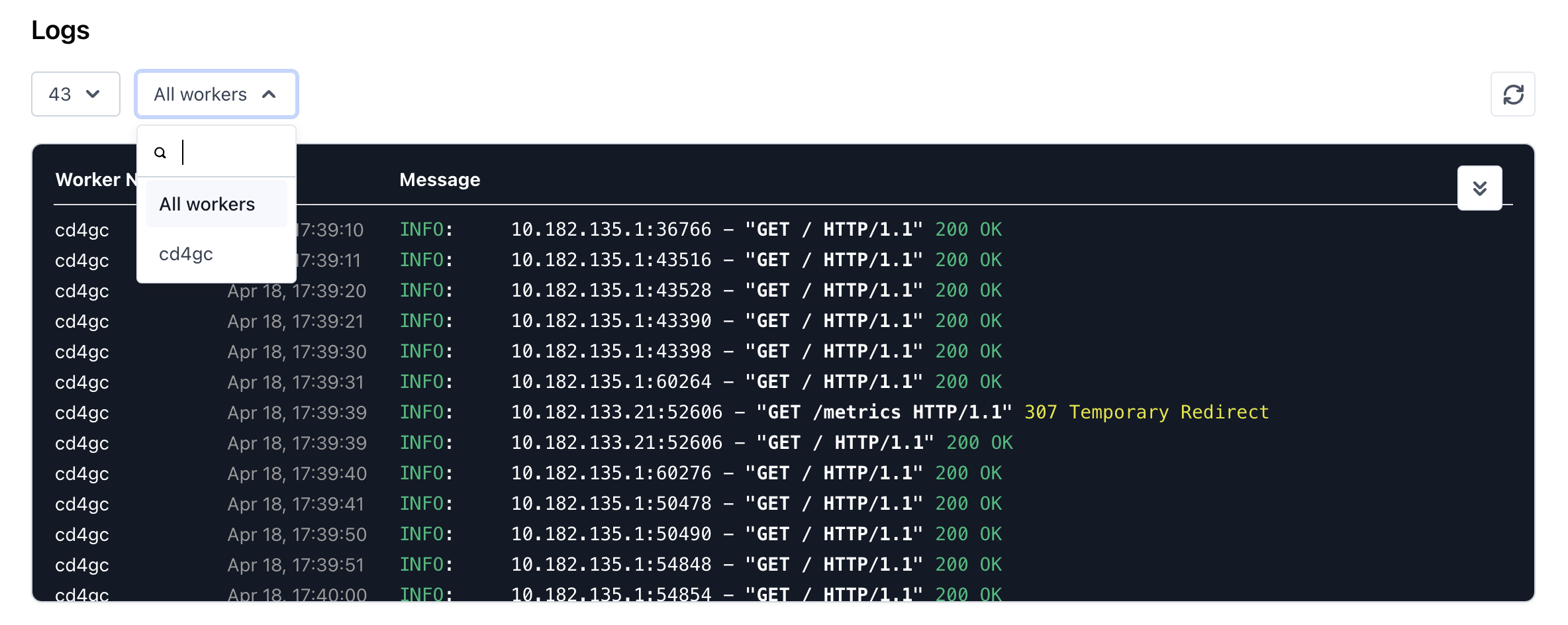Viewing logs and filtering by revision
By default, the Logs tab displays logs from all replicas currently active in the service.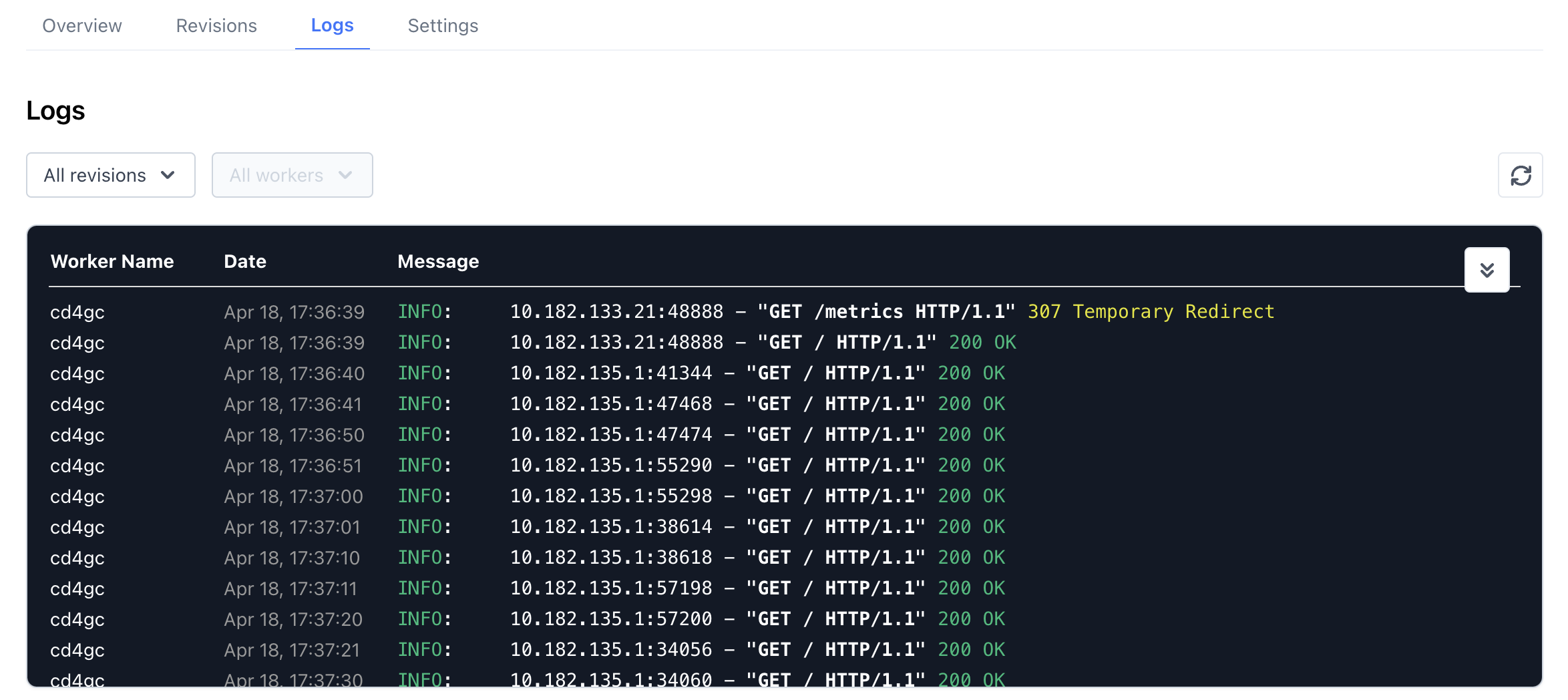
Dropdown menu
The Revision dropdown menu enables users to filter and view logs specific to a chosen revision of the service.