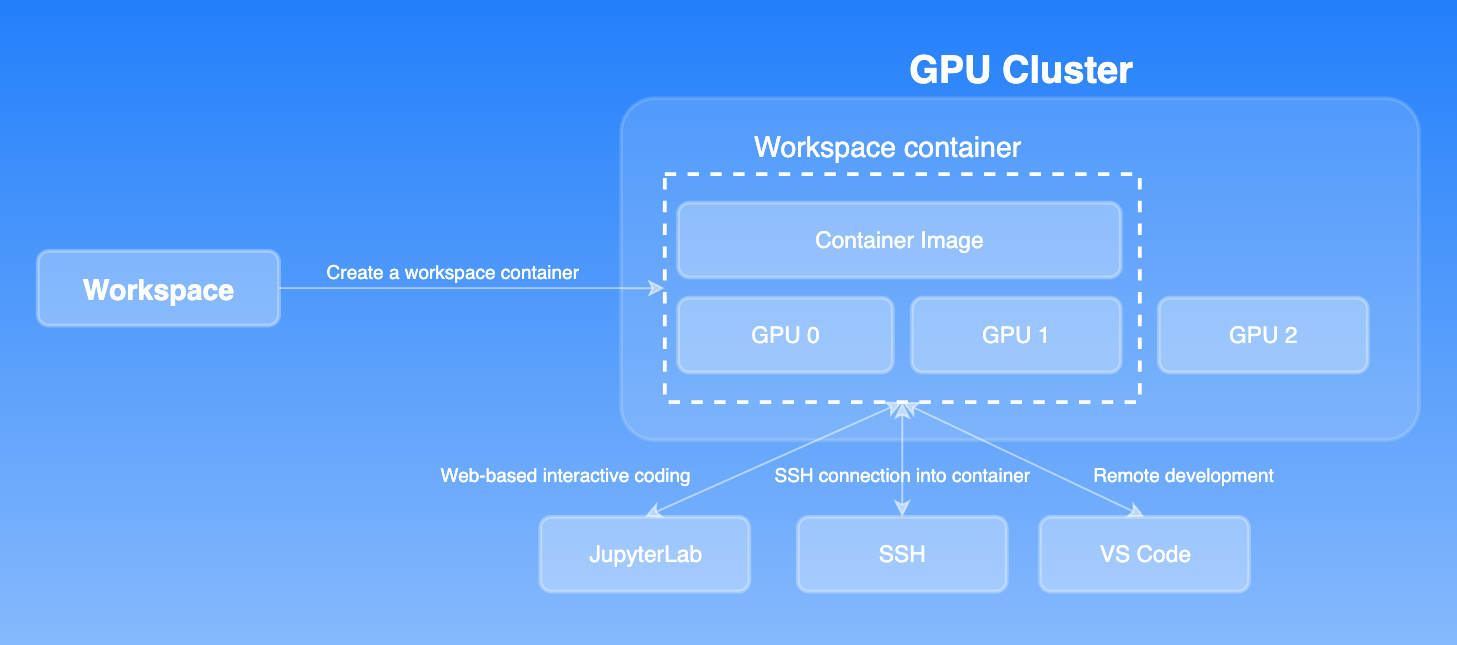
Managing workspaces on the web console
The Workspace tab enables you to find a list of workspaces and view details of each workspace by clicking its name.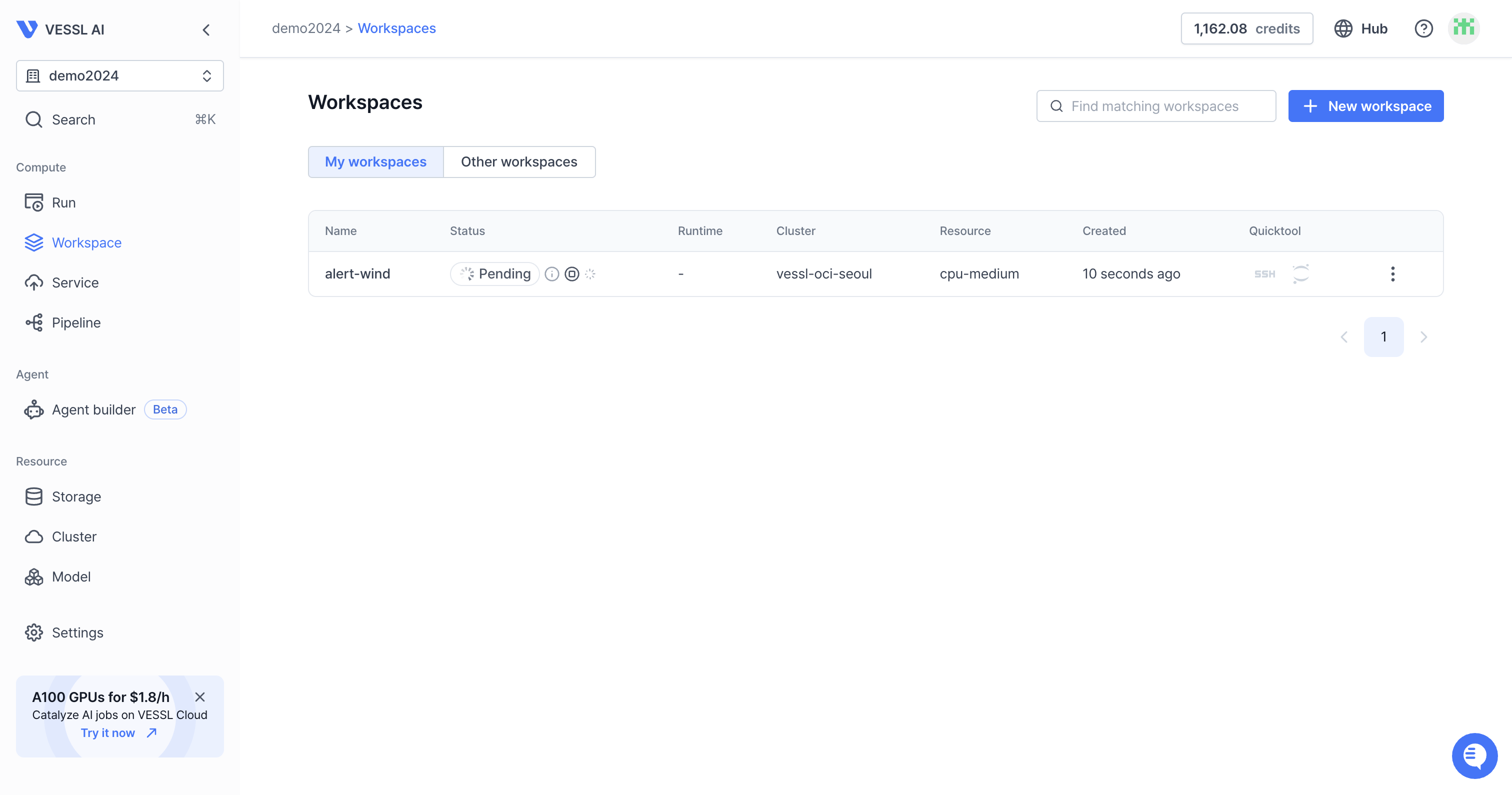
Key features
- Interactive Development: Access your workspace through JupyterLab and SSH for seamless development experience
- Resource Management: Configure computing resources including CPUs, GPUs, and memory to match your project needs
- Volume Integration: Import and mount data from various sources including VESSL Storage, external cloud storage, and code repositories
- Persistent Storage: The
/rootdirectory provides automatic persistence across workspace sessions - Custom Environments: Use managed or custom Docker images tailored to your development requirements

