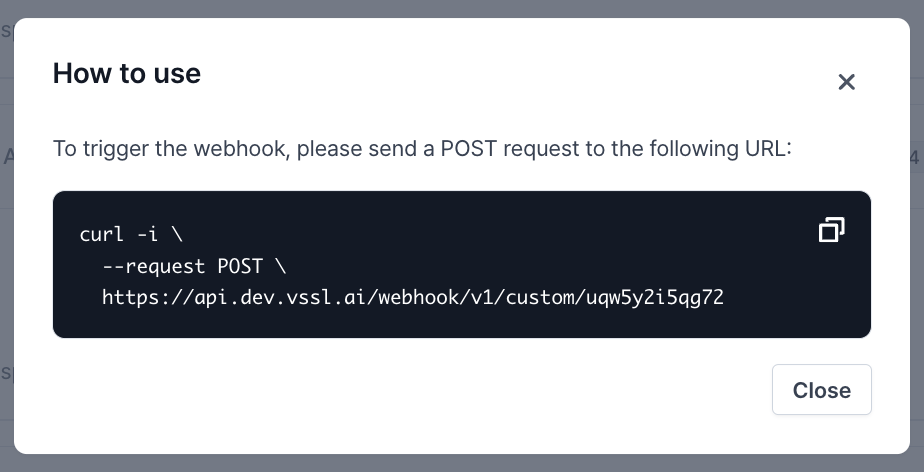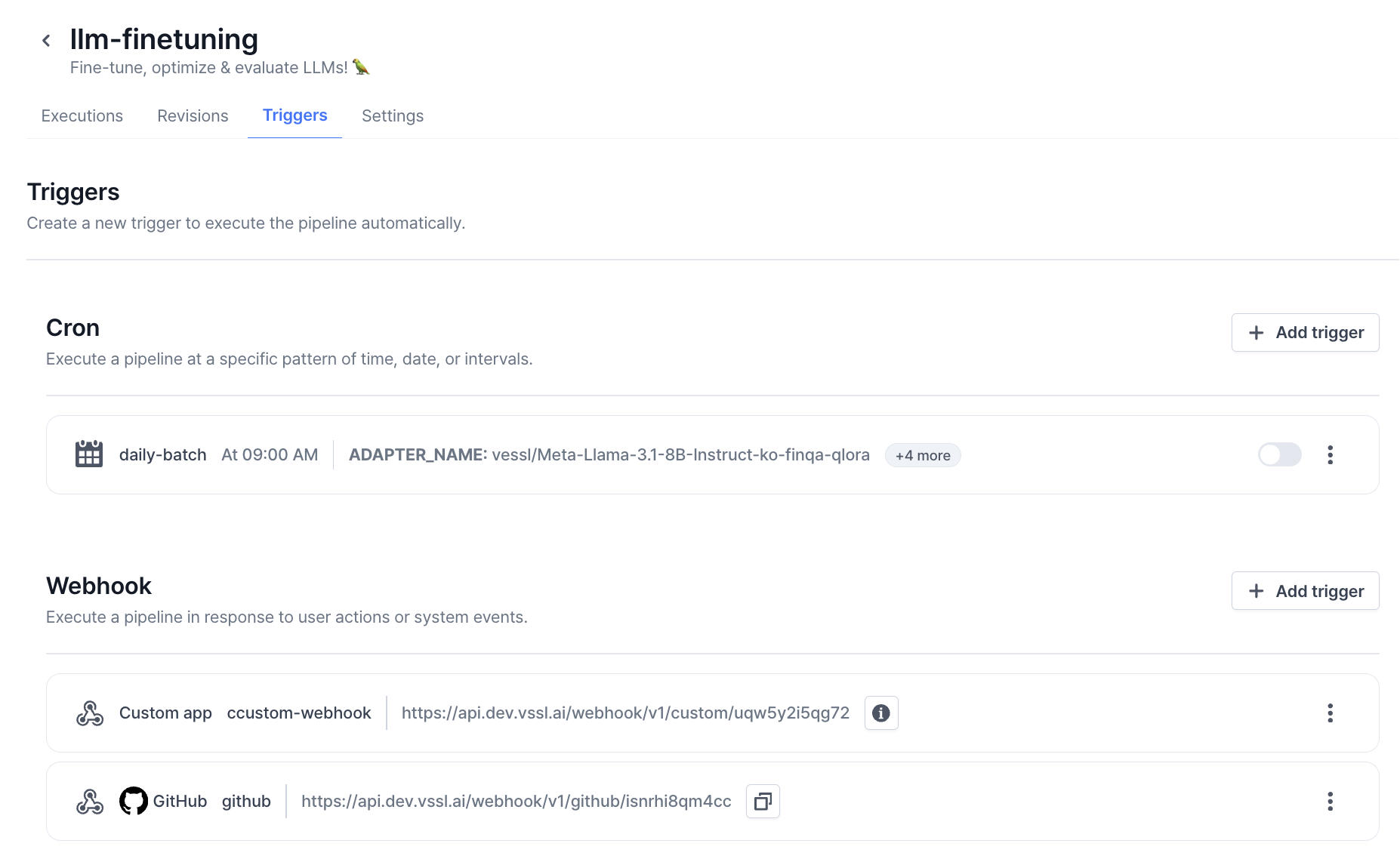
- Cron: Trigger the pipeline execution at a specific time or interval.
- Webhook: Trigger the pipeline execution when a specific HTTP request is received.
Cron trigger
To create a cron trigger, click theAdd trigger button at the Cron section on the pipeline Triggers tab.
- Name: Name of the trigger.
- Description: Description of the trigger.
- Schedule: Schedule of the trigger. You can choose any human-readable interval from the dropdown or input cron expression directly.
- Input variables: Variables to be injected when the pipeline execution is triggered. Variable definitions always follow the latest published revision of the pipeline.
Webhook trigger
To create a webhook trigger, click theAdd trigger button at the Webhook section on the pipeline triggers tab.
Webhook trigger enables you to trigger the pipeline execution by sending an HTTP request to the specified webhook URL. It’s commonly used to trigger pipeline execution from external services like GitHub Actions or GitLab CI/CD.
- Target: Target service to register the webhook; Either
GitHub,GitLab,BitbucketorCustom App. - Name: Name of the trigger.
- Description: Description of the trigger.
- Input variables: Variables to be injected when the pipeline execution is triggered. Variable definitions always follow the latest published revision of the pipeline.
Custom App, you can see the instructions to trigger the pipeline execution in the info text of registered webhook: