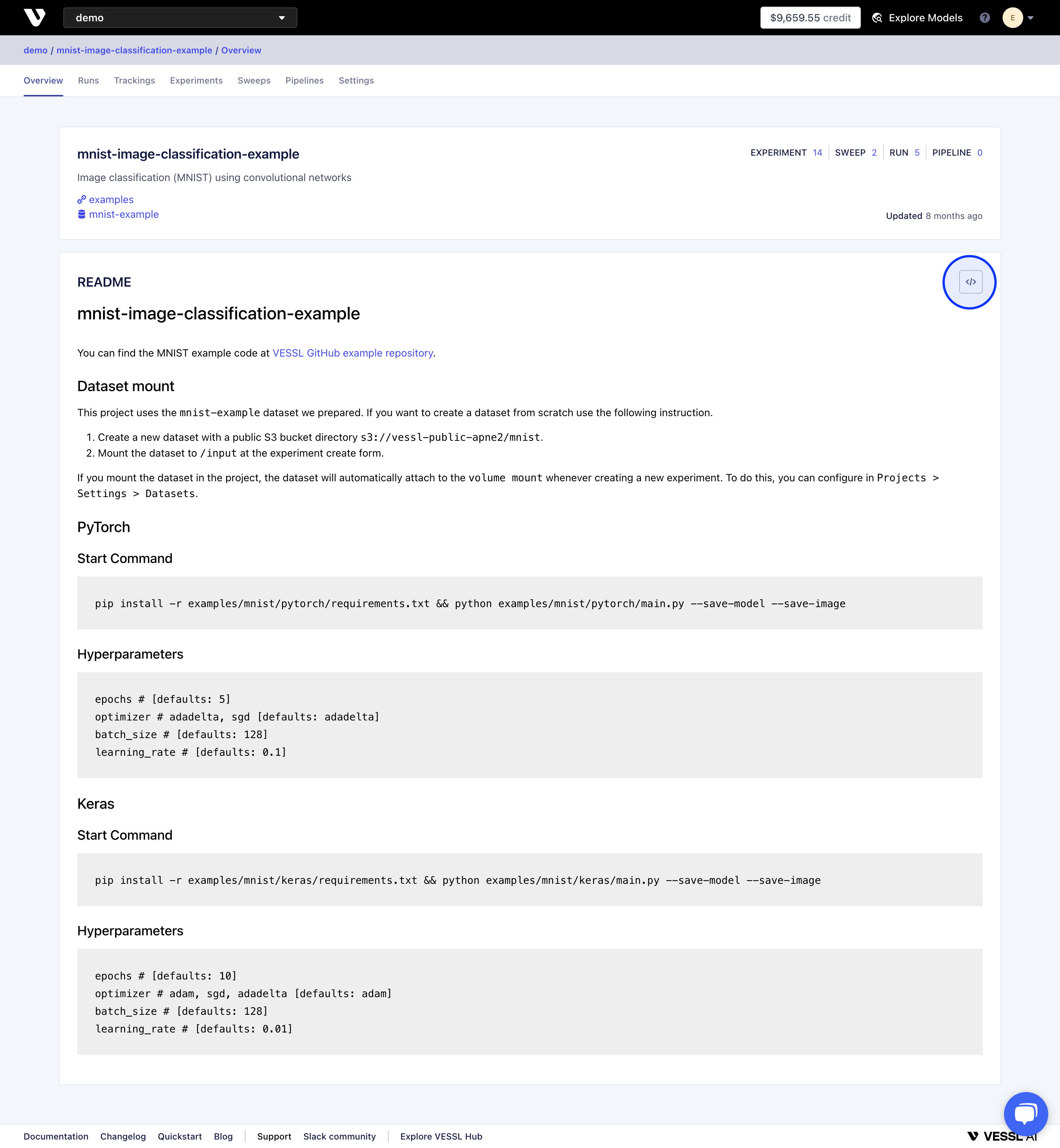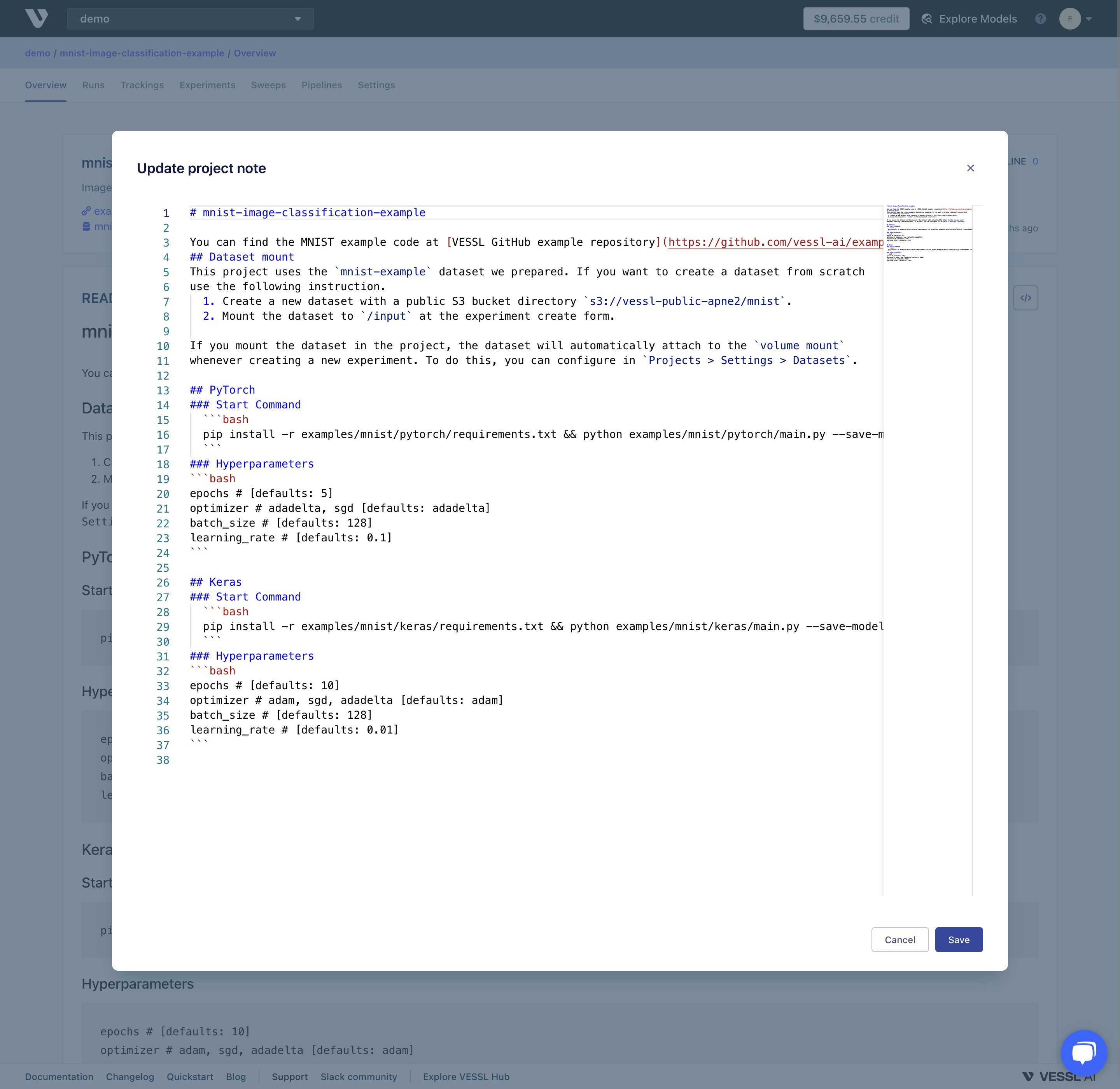- Key Metrics: Keep track of essential evaluation metrics of your experiments such as accuracy, loss, and MSE.
- Sample Media: Log images, audio, and other media from your experiment and explore your model’s prediction results to compare your experiments visually.
- Starred Experiments: Star and keep track of meaningful experiments.
- Project Notes: Make a note of important information about your project and share it with your teammates – similar to README.md of Git codebase.
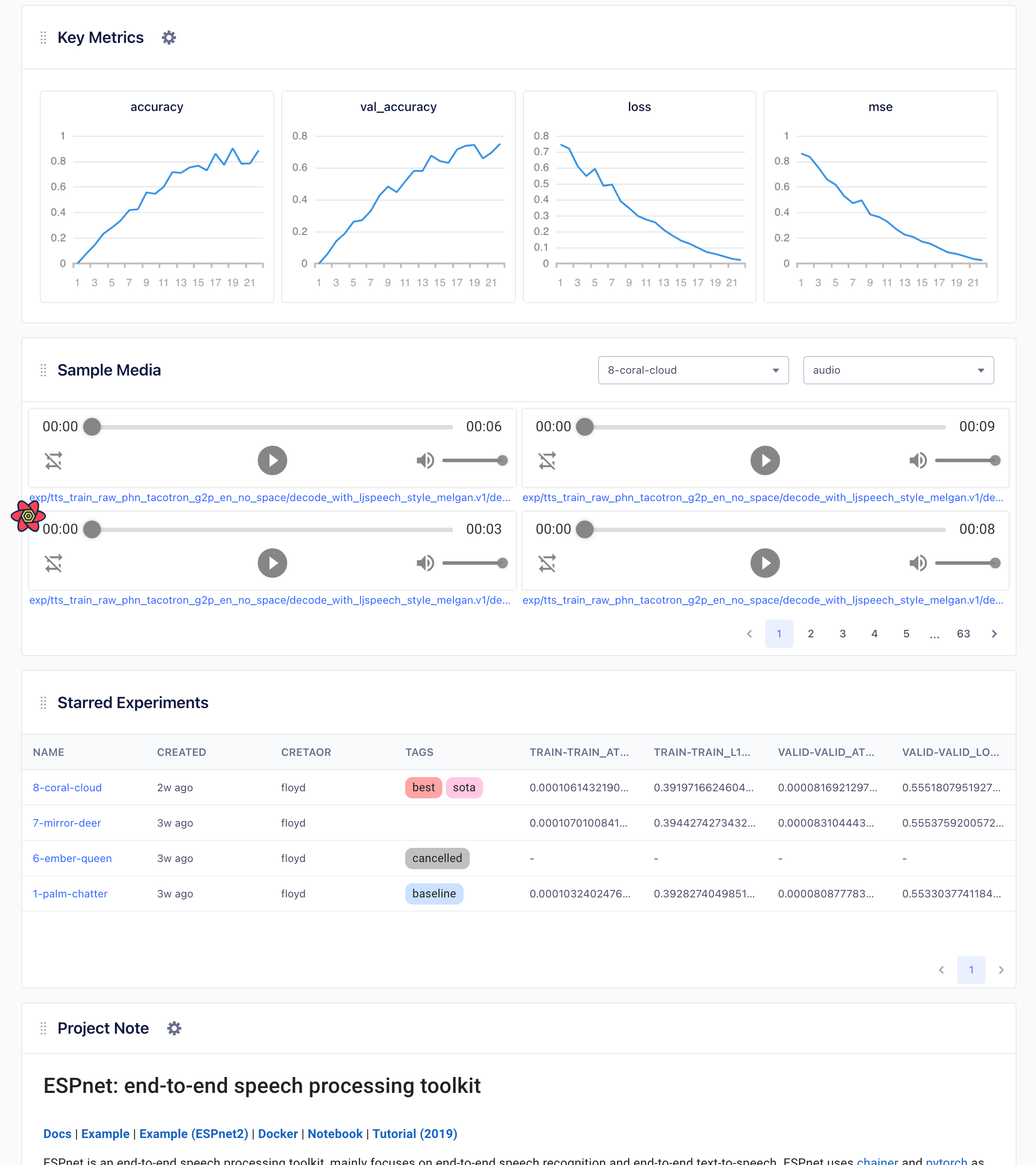
Key Metrics
VESSL automatically marks metrics of best-performing experiments as key metrics. You can also manually bookmark key metrics and keep track of your model’s meaningful evaluation metrics. To add or remove Key Metrics- Click the settings icon on top of the Key Metrics card.
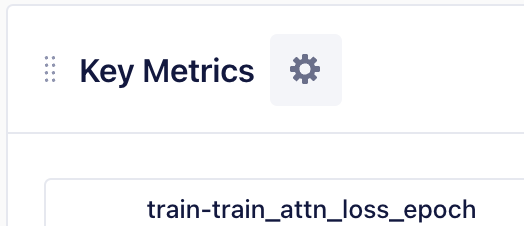
- If you select Minimize, an experiment with the smallest target value will be updated to the key metric charts.
- If you select Maximize, an experiment with the greatest target value will be updated to the key metric chart.
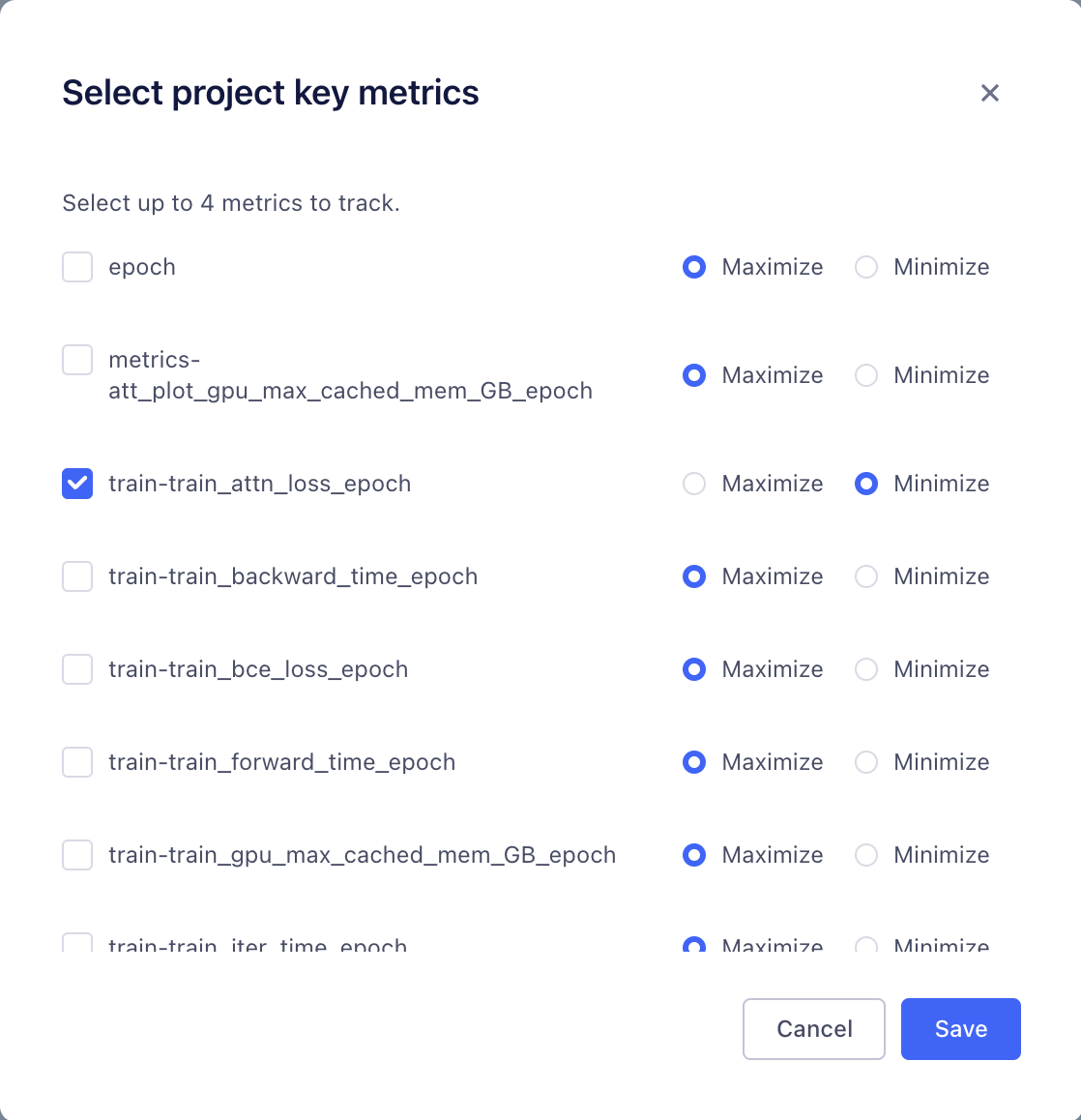
Sample Media
You can log images or audio clips generated from your experiment to explore your model’s prediction results and make visual (or auditory) comparisons.For more information about logging media during your experiment, refer to
vessl.log in our Python SDK. 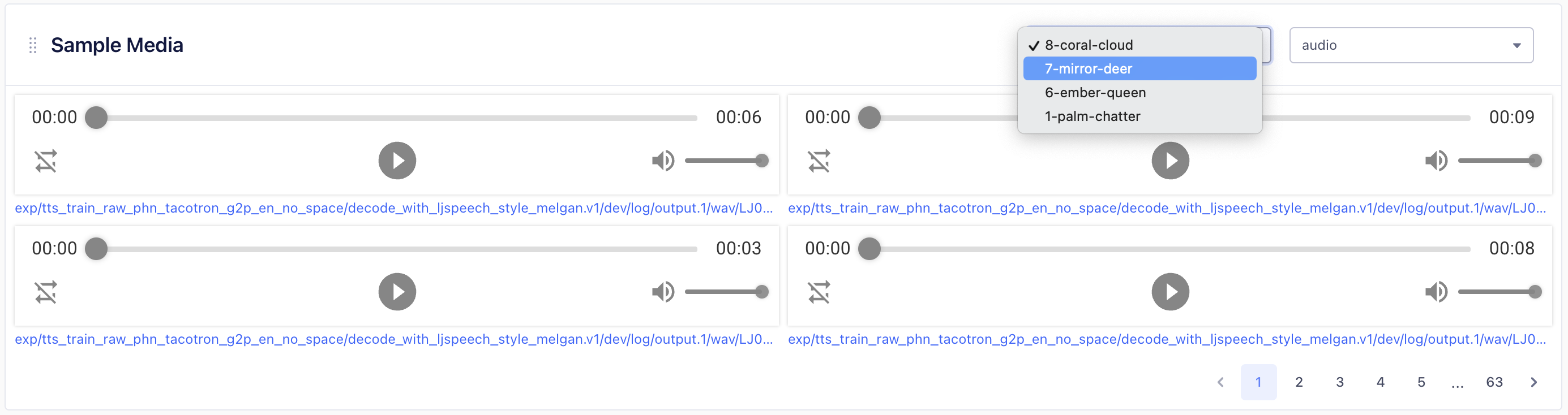
Starred Experiment
You can mark important experiments as Starred Experiments to keep track of meaningful achievements in the project. Starred Experiments displayed with the tags and key metrics.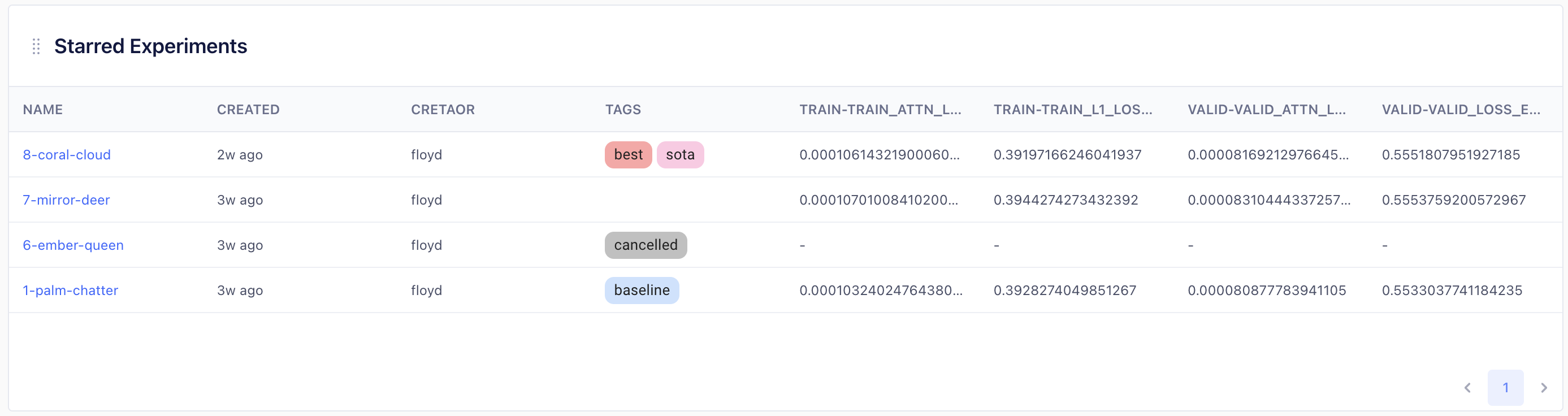
- Go to the experiment tracking dashboard
- Select experiments
- Click ‘Star’ or ‘Unstar’ on the dropdown menu.

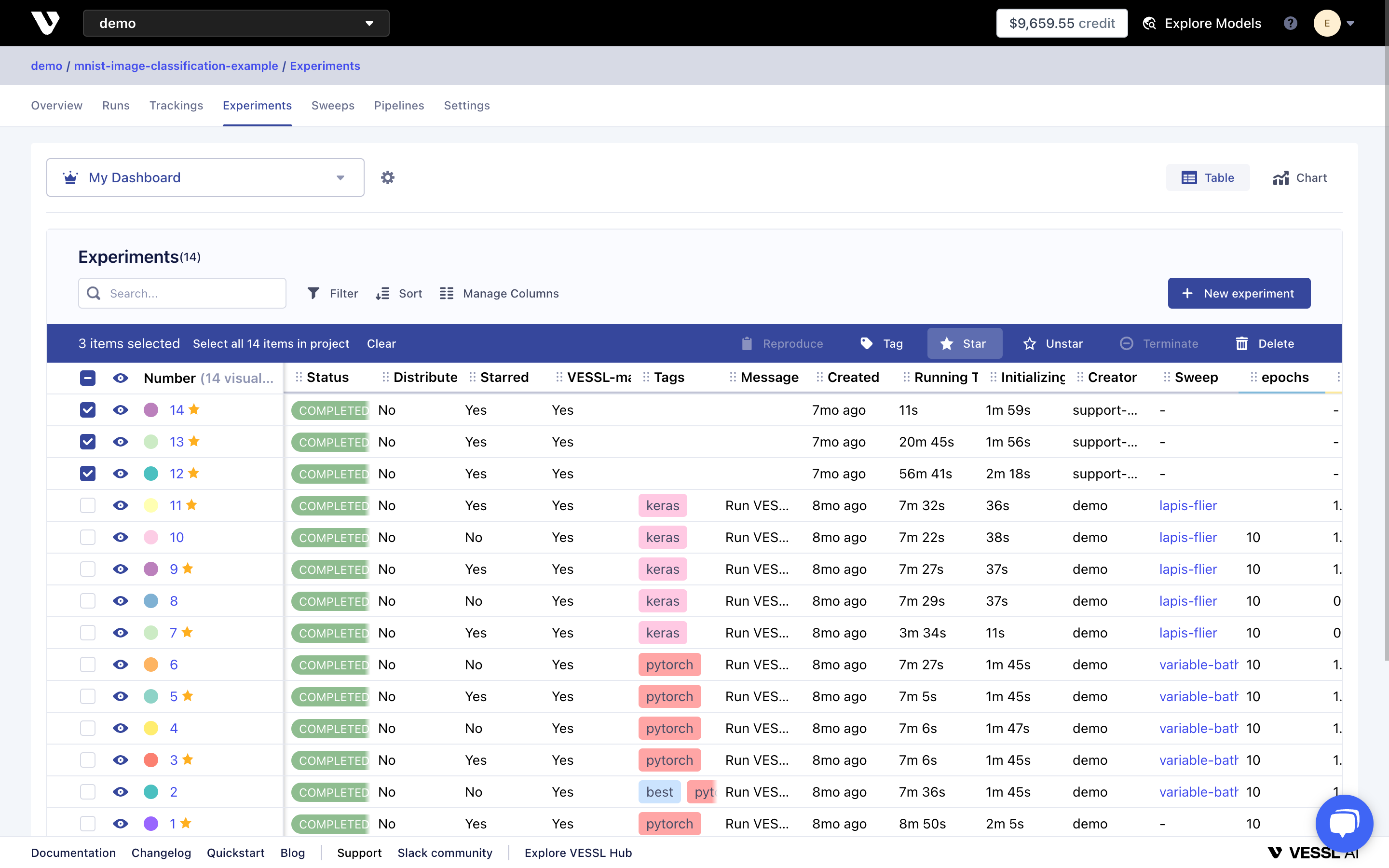
Project Notes
Project Notes is a place for noting and sharing important information about the project together with your team. It works like README.md of your Git codebase.